SBOMgen

Creating CBOMs Using the IBM Cbomkit Application
Introduction
This tutorial illustrates how to create a cryptography bill of materials (CBOM) from git projects using the IBM CBOMkit application.
Requirements
- git
- docker-compose
Installation
Install CBOMkit by cloning its repository by running the following:
git clone https://github.com/IBM/cbomkit
Navigate and initiate the application by running:
cd cbomkit
make production
Navigate to http://localhost:8001 on your browser. You should see a page akin to the following:
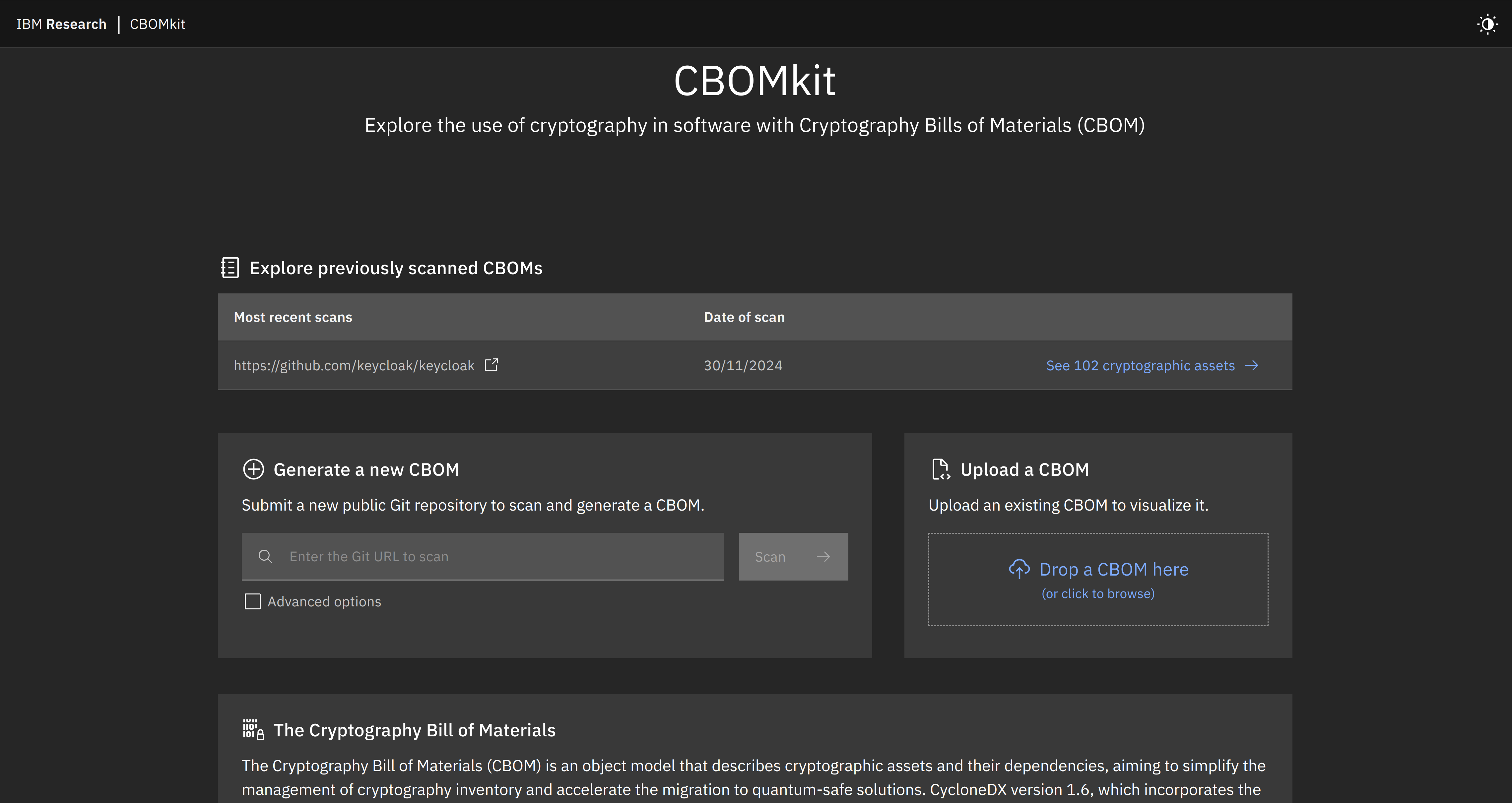
Usage
To create a CBOM, navigate to the “Generate a new CBOM” section:
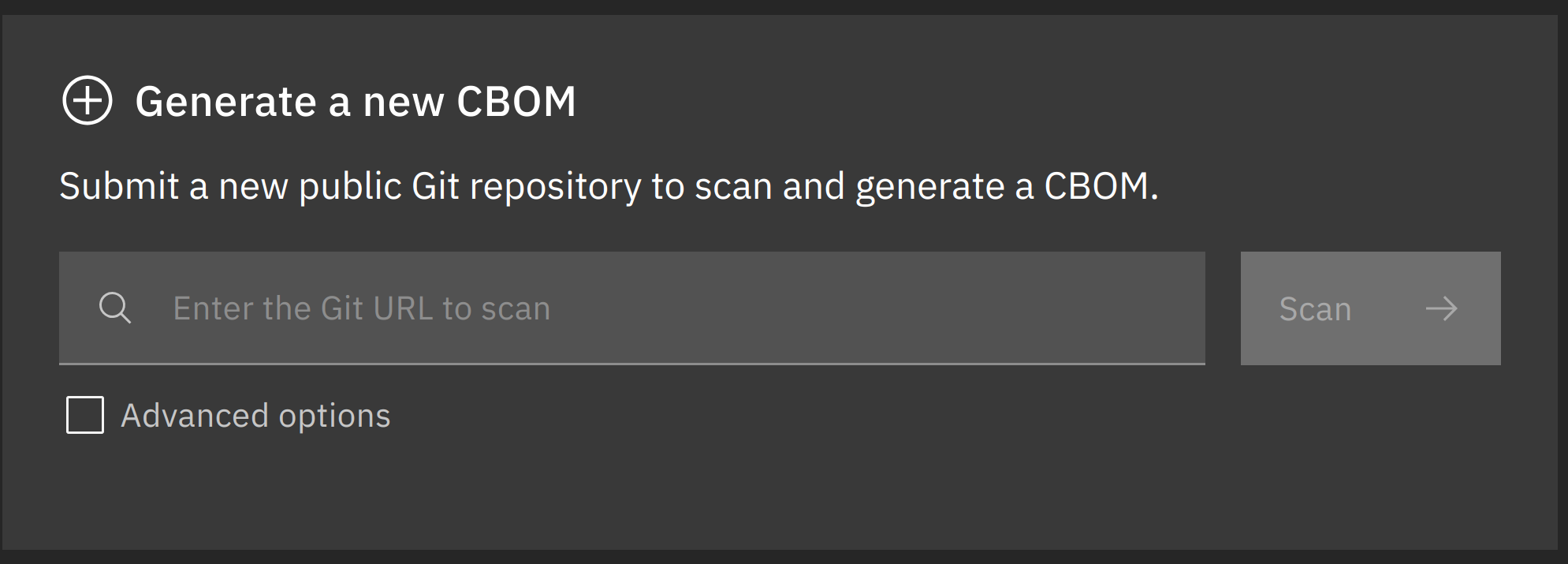
Then, paste the URL of the git repo in question. Then, click “Scan”.
Advanced settings are accessed via clicking the “Advanced options” checkbox. The advanced options are:
-
Scan: Where specific branches and folders can be specified.
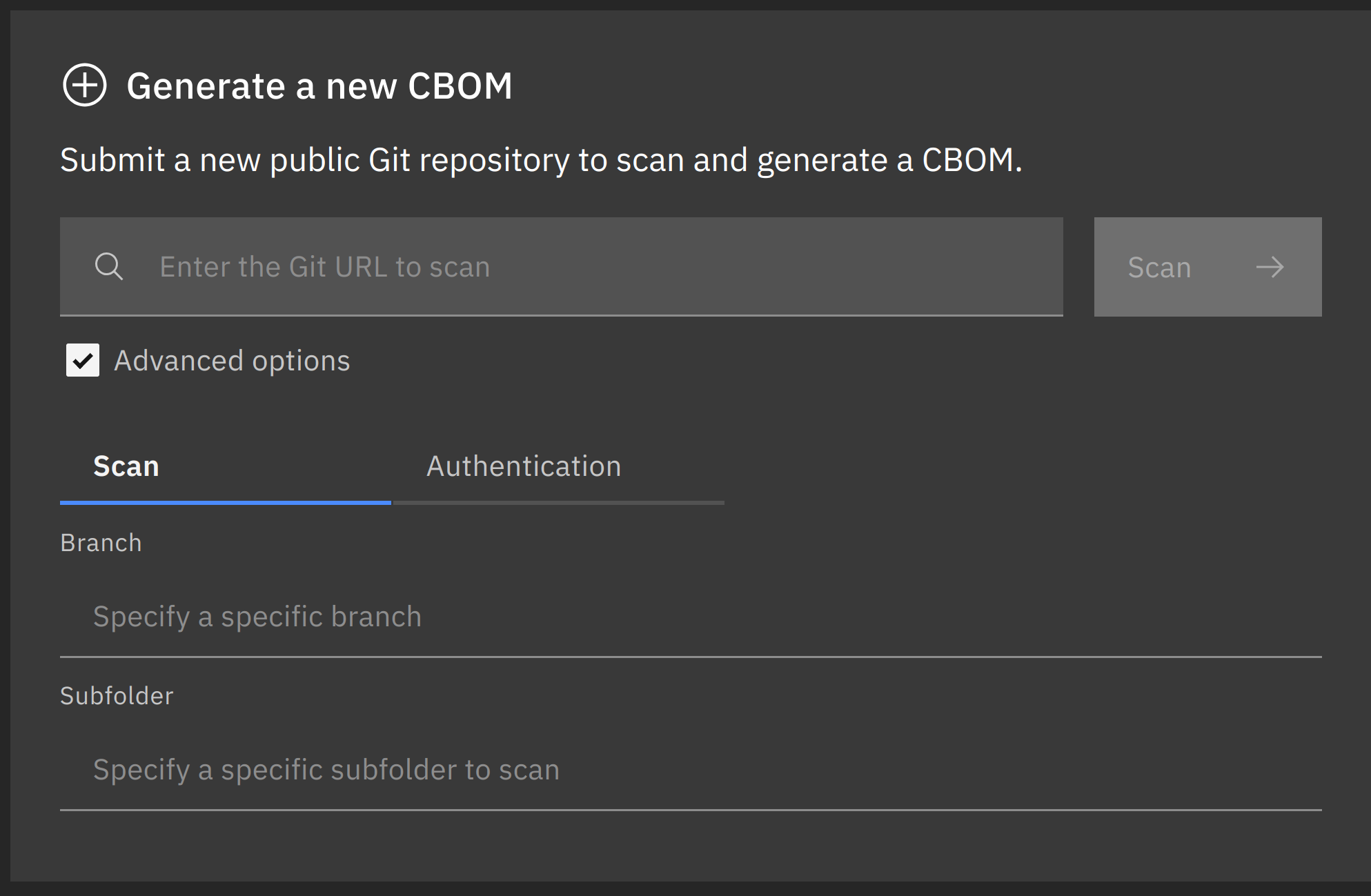
-
Authentication: Where repo authentication can be specified via username and password or through a personal access token (PAT).
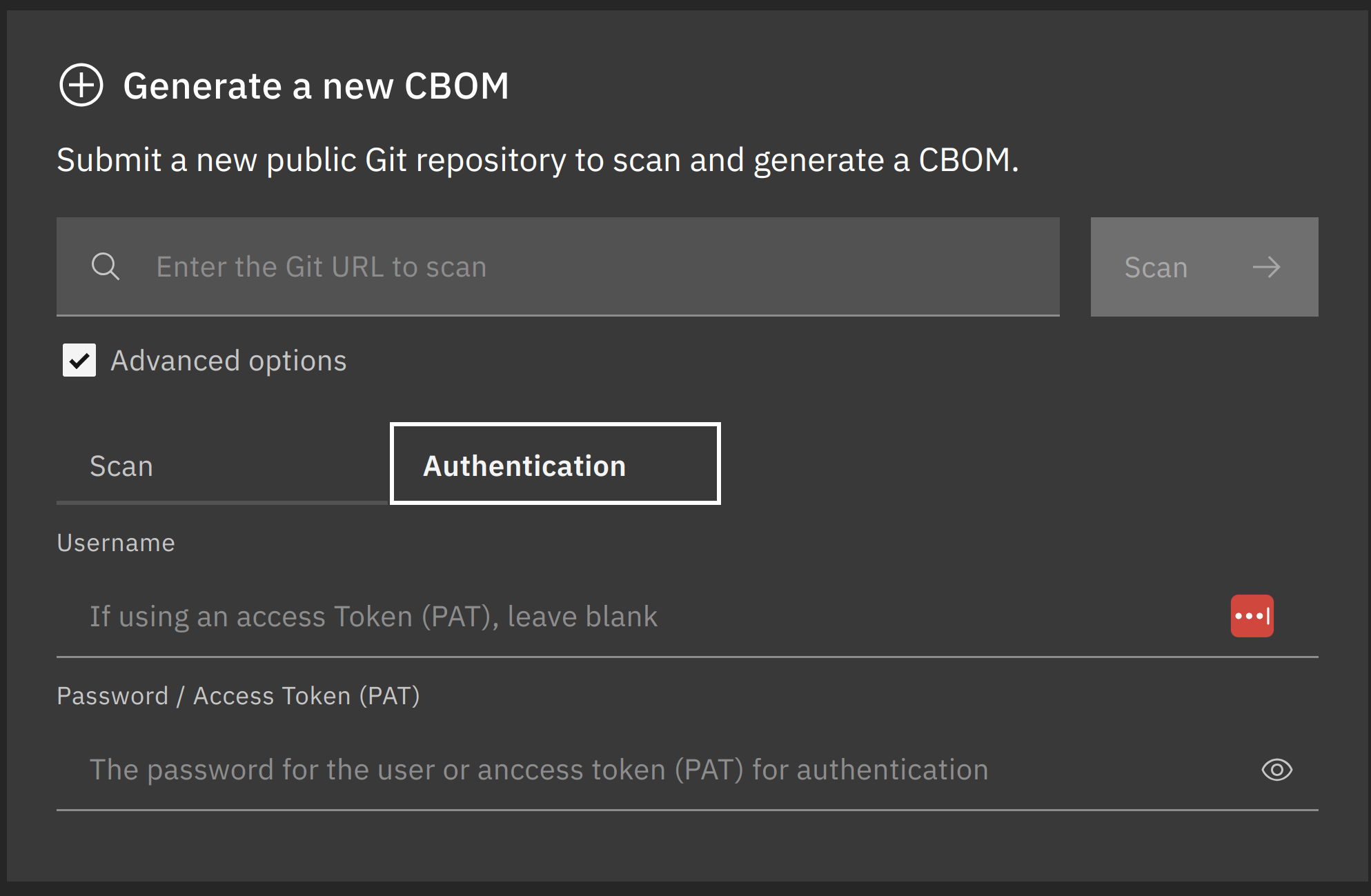
After the scan is completed, the output will look similar to the following:
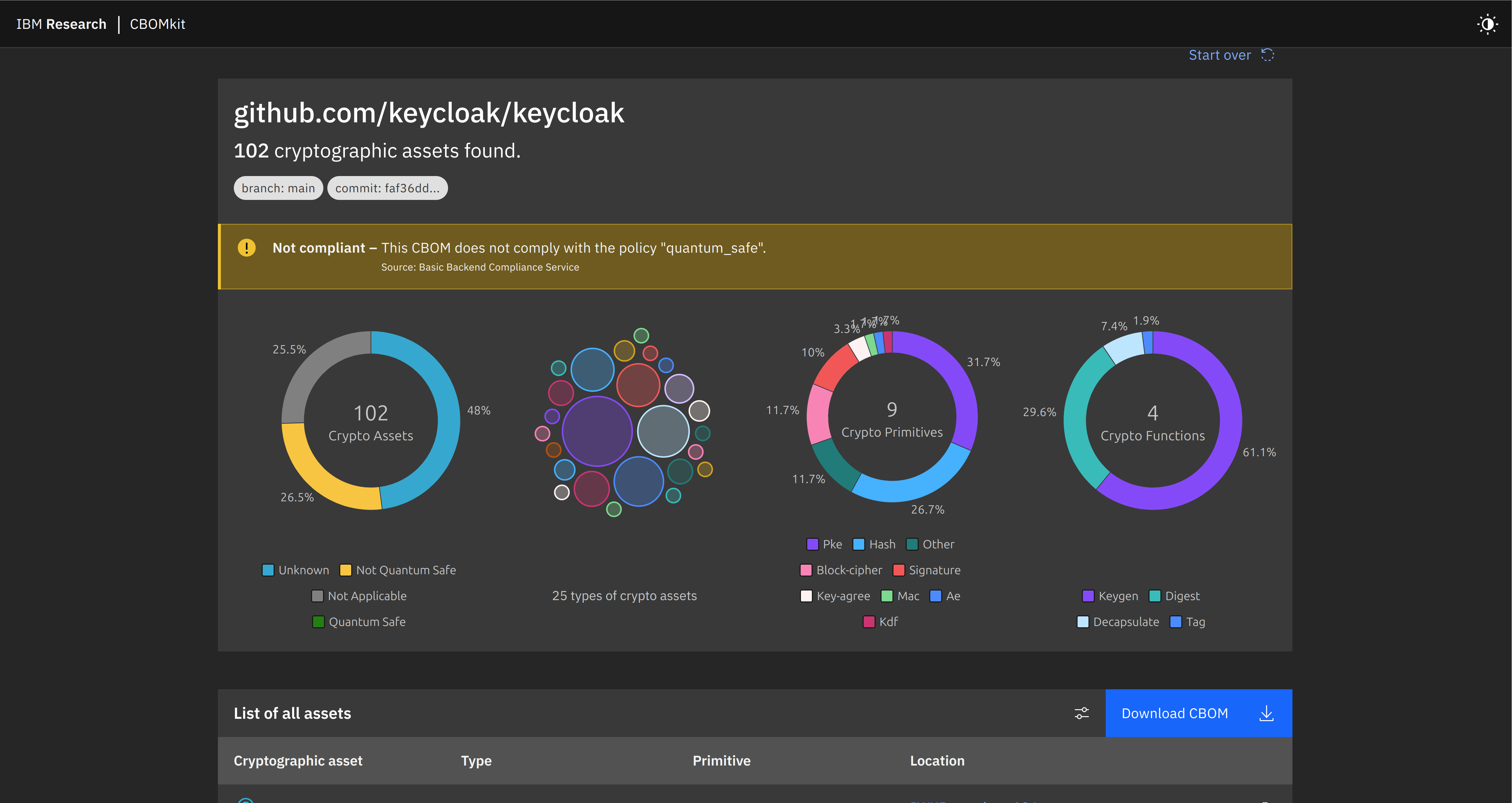
To download the created CBOM, navigate to the “Download CBOM” button on the right hand side and click on it:

The generated cbom.json file will be downloaded to your system’s default downloads folder.
Notes
- The requirement
docker-composeis separate to the subcommand,docker compose.
Example SBOM
The following section illustrates a CycloneDX Cryptographic Bill of Materials (CBOM) of the keycloak codebase, created with IBM CBOMkit.
keycloak
References
-
IBM. (2024, November 21). GitHub - IBM/cbomkit: A toolset for dealing with Cryptography Bill of Materials (CBOM). GitHub. https://github.com/IBM/cbomkit.
-
Keycloak. (n.d.). GitHub - keycloak/keycloak: Open Source Identity and Access Management For Modern Applications and Services. GitHub. https://github.com/keycloak/keycloak.